

Puzzle Break Seattle Powered by PanIQ
Find the clues, solve the puzzles, and escape the room before time runs out! The #1 top rated activity for friends, family, and team building from the legendary escape room innovators.
Experience legendary award-winning escape rooms at our convenient Seattle headquarters. Featuring unparalleled technology, puzzles, and adventure. Does your team have what it takes? Test your skills in our world-famous Seattle escape rooms!
 60 minEscape the Lost Temple
60 minEscape the Lost TempleDoes your team of adventurers have what it takes to solve the mysteries of this hidden temple and escape before it’s too late?
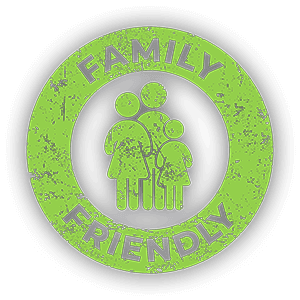 2-108+
2-108+ 60 minEscape from Seattle - The World's Fair Affair
60 minEscape from Seattle - The World's Fair AffairOne of the most premium immersive experiences in the world, Puzzle Break’s love letter to Seattle history & culture features never-before-seen technology, and a thrilling story. Does your team of researchers have what it takes to discover the secret of a mysterious tycoon?
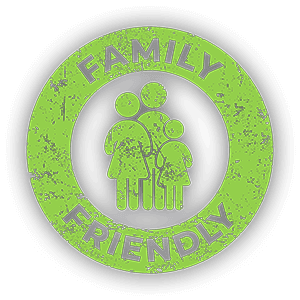 2-108+
2-108+ 60 minPuppeteer's Workshop
60 minPuppeteer's WorkshopA legendary stage puppeteer has returned from an unexplained hiatus and is searching for a new apprentice. Does your team have what it takes to conquer his challenges? Be on your guard; things are not always what they seem…
 2-68+
2-68+ 60 minEventide Departure Red
60 minEventide Departure RedCan you and your companions solve the mystery of the last will and testament of the departed Professor Firestone and escape the ritual before it’s too late?
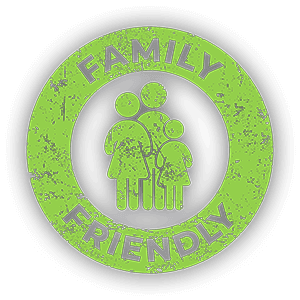 2-88+
2-88+ 60 minEventide Departure Blue
60 minEventide Departure BlueAs one of our most popular games, Eventide Departure is now available with greater flexibility! This is an exact replica of our original Eventide Departure room, and enables the opportunity for single group play or real-time competition between two groups.
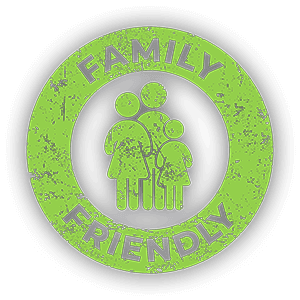 2-88+
2-88+
HOW LONG DOES AN ESCAPE ROOM TAKE?
Our games 60 minutes. Depending on you group's performance, you might make it out sooner! Usually, groups arrive 15 minutes prior to their game’s start time and stay 10 minutes after the game.
What is Puzzle Break Seattle Powered by PanIQ?
Puzzle Break Seattle Powered by PanIQ is the number one escape room experience in Seattle. It offers a variety of immersive puzzle adventures that challenge players to solve mysteries and escape within a set time limit.
Are the escape rooms family-friendly?
Yes, Puzzle Break Seattle offers family-friendly escape rooms that are suitable for children and adults of all ages.
Can I have a birthday party at Puzzle Break Seattle Powered by PanIQ?
Yes, Puzzle Break Seattle Powered by PanIQ is a great place to have a birthday party. We can accommodate groups of all sizes.
What types of escape rooms are available at Puzzle Break Seattle Powered by PanIQ?
Puzzle Break Seattle offers a variety of themed escape rooms, such as "Puppeteer's Workshop" and "The Eventide Departure." Each room has its own unique storyline and set of puzzles for players to solve.
Can I book an escape room as a team-building activity?
Absolutely! Puzzle Break Seattle is a popular choice for team-building events. Their escape rooms provide a fun and challenging way for teams to work together and improve their communication and problem-solving skills.
How can I book a reservation at Puzzle Break Seattle Powered by PanIQ?
You can book a reservation at Puzzle Break Seattle Powered by PanIQ by visiting their website or calling their reservation hotline. Make sure to book in advance to secure your preferred date and time.
What is the goal of an escape room?
The goal of an escape room is to work as a team to solve puzzles, find clues, and escape from the room within the given time limit.
Where is Puzzle Break Seattle Powered by PanIQ located?
Our address is 2124 2nd Ave Seattle, WA 98121
Corporate Escape Room Clients
























